Extracting 7z Files in Linux
Last Updated: Mon, Feb 16, 2009Download
The first thing you will need to do is download the p7zip program.
Ubuntu users can do this by typing the following command:
sudo apt-get install p7zip
Extracting
To extract the file just type:
p7zip -d filename.7z
If you are using gnome you should also be able to right click on the file and select extract here.
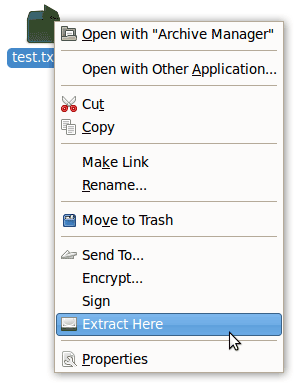
7zip files have great compression ratios and often times offer higher compression than RAR, ZIP and other formats. Enjoy!
